Let's talk about console.log-driven development. We all do it. So, instead of fighting it, let's upgrade it with Storybook Actions.
Feature instability and mitigations
Storybook actions are a feature of Storybook 6 and 7.
There's an active design proposal to make them work like conventional testing mocks. This would be a welcome change, imo.
Knowing that a change is on the horizon, let's focus on the features of the current API that will remain (or migrate easily with codemods).
Feature Overview
In a fresh Storybook 7 installation (sandboxes here), we find two example components configured to use Storybook actions.
The included Button stories log the common event — onClick — when clicked. Logs can then be expanded to show full event details.
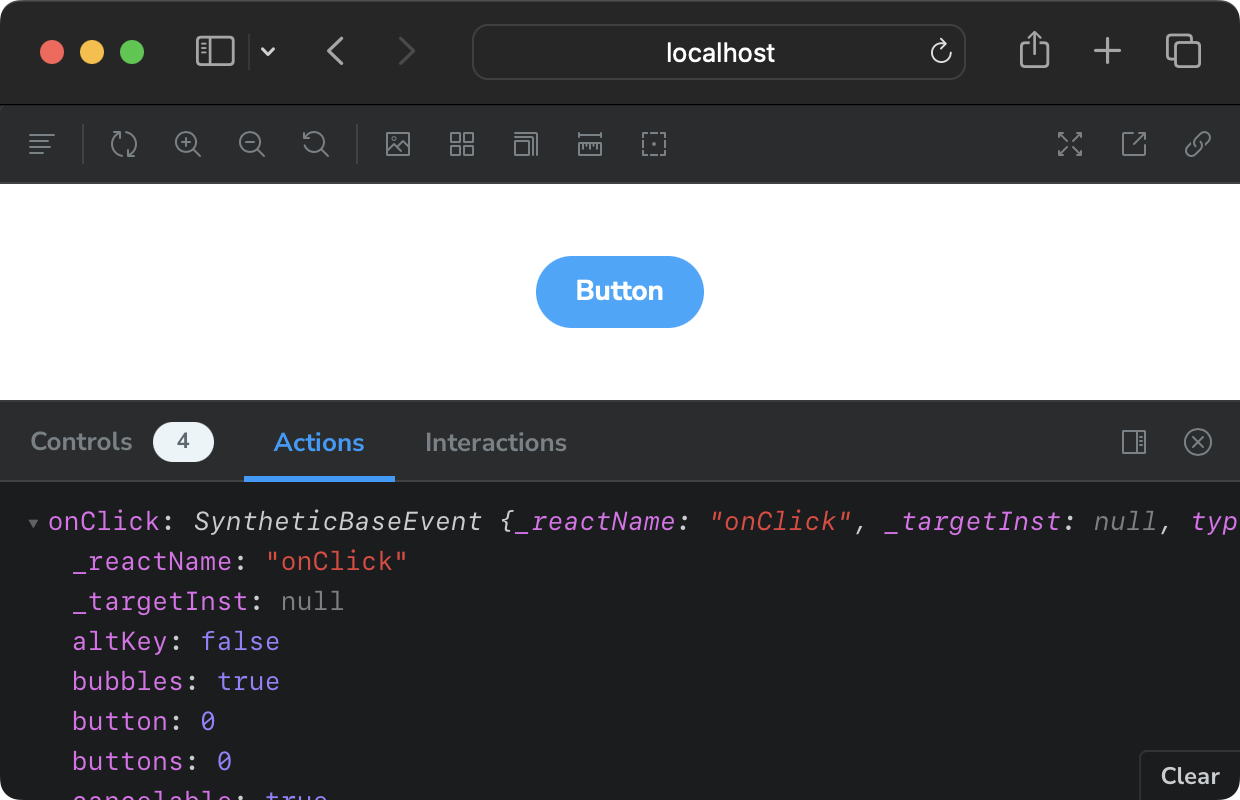
Heading stories also log events but this time with custom events onLogin and onCreateAccount. These events are logged when the respective buttons are clicked.
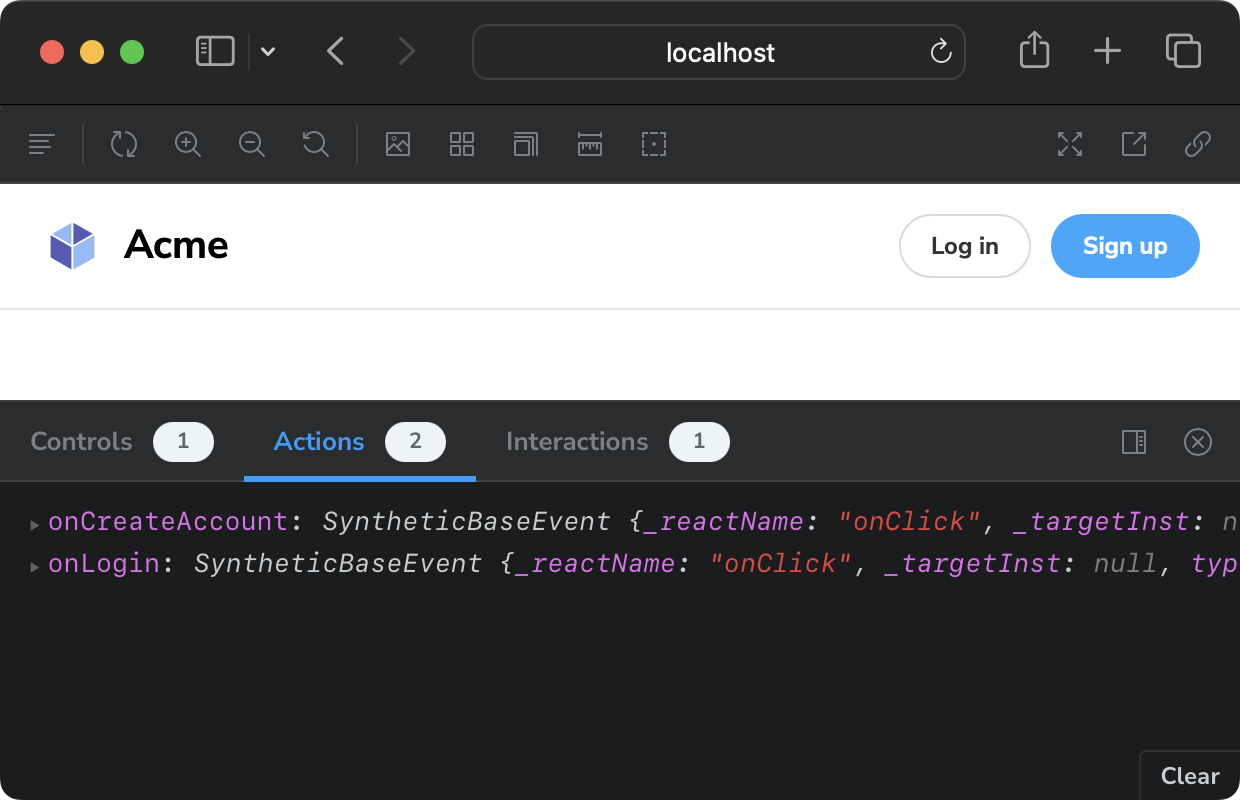
Actions pair perfectly with Storybook interactions. Interactions are a way to document component states thru simulated user input. Interactions trigger their corresponding actions.
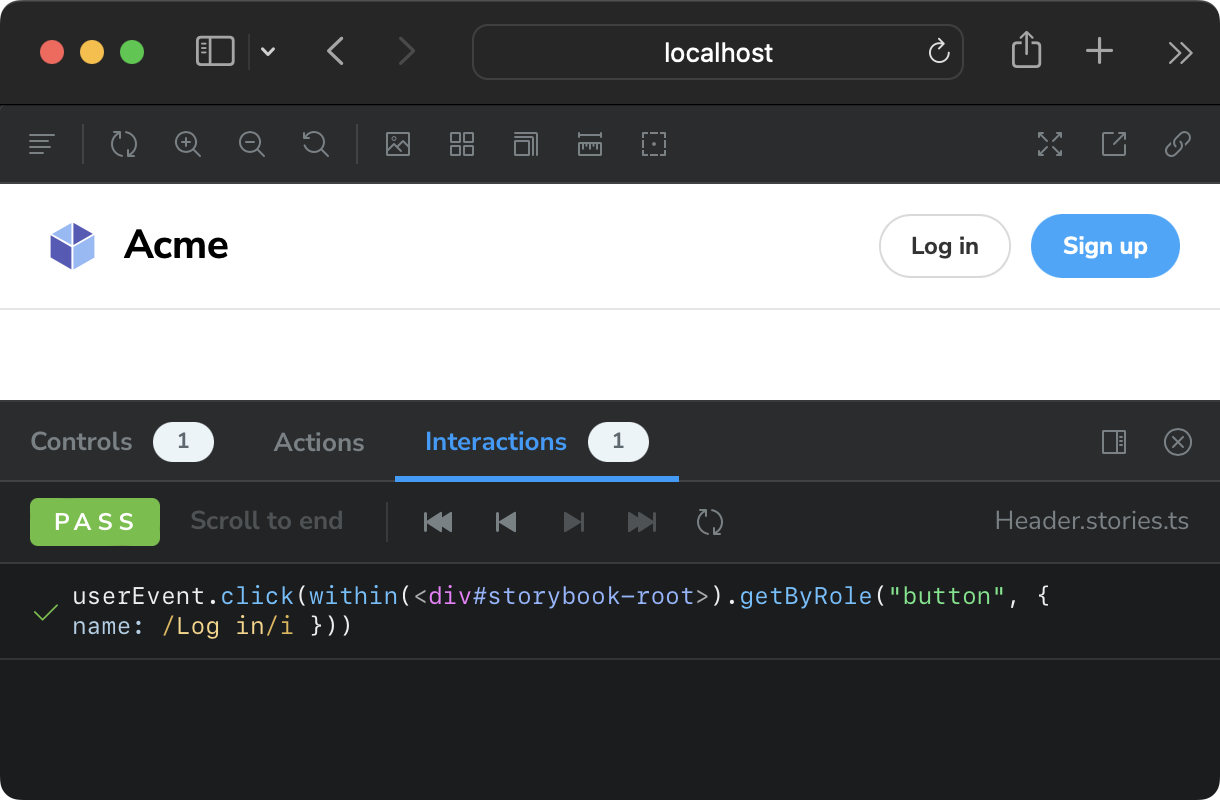
Add actions with argTypes
Let's define actions for the example Button component.
Open the story file and locate component
meta.Add an
argTypesproperty if one doesn't exist.Add an
onClickproperty (this needs to match the component prop name).Set the value to
{ action: "clicked" }. (The logged text can be anything we like.)
// Button.stories.tsx
// (surronding code omitted)
const meta = {
title: "Example/Button",
component: Button,
tags: ["autodocs"],
argTypes: {
backgroundColor: { control: "color" },
onClick: { action: "onClick" },
},
} satisfies Meta<typeof Button>;
Now click your button in Storybook and watch the Actions log!
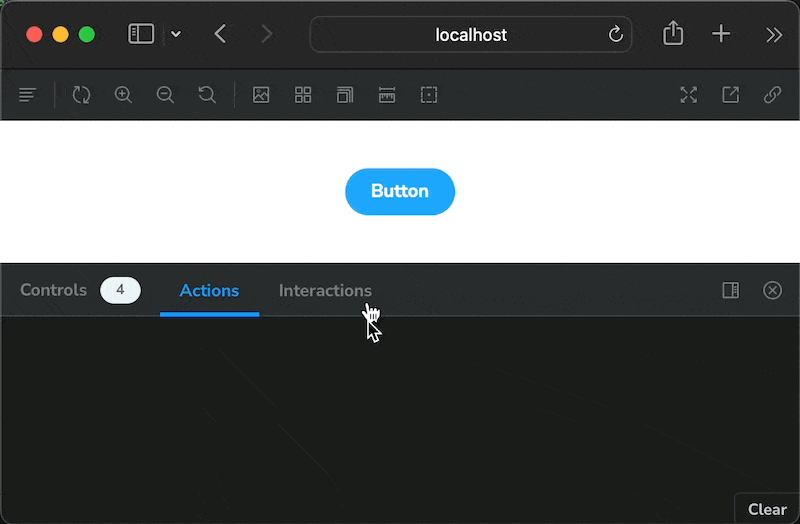
Test actions with interactions
Let's add an interaction to the example Button component.
Create or find a new story.
Add a
playfunction to the story object.Within the
canvasElement, find the button.then simulate a click event.
// Button.stories.tsx
// (surronding code omitted)
export const Primary: Story = {
args: {
primary: true,
label: "Button",
},
play: async ({ canvasElement }) => {
const canvas = within(canvasElement);
const button = await canvas.getByRole("button", {
name: /Button/i,
});
await userEvent.click(button);
},
};
Now the story will run the interaction when it loads. Logging both the interaction and the action — in their respective tabs.
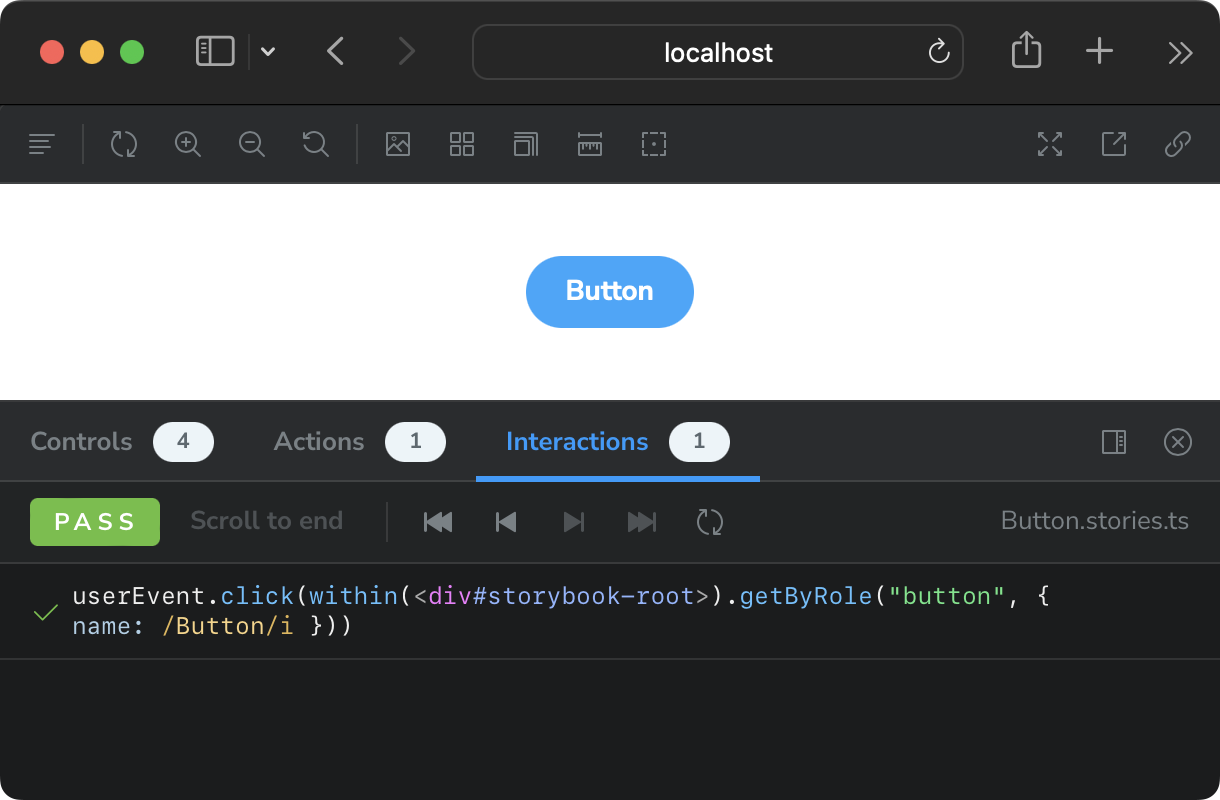
Lessons learned
console.log-driven development is something I do when driving out a component implementation. It's a quick, cheap way to ensure that events are hooked up (early in the process).
But log statements has one huge drawback: they live in component code. And I'm guilty of pushing a log (or a few dozen) into production.
Storybook actions let you validate implementation in story files, leaving component code alone.
